
Top Mistakes You May be Making in Your ACES and PIES Files
Over 20 years ago, the Auto Care Association started to publish the VCdb, PCdb, brand table and Qdb databases which enable the industry to have a common communication method to transmit vehicle, part and qualifier data between trading partners. This content expanded with the PAdb to provide product attributes.
As the number of vehicles and parts continues to increase, we’ve accelerated our PCdb, PAdb and Qdb data updates to a weekly frequency to even better ensure your ability to get the right part at the right place at the right time.
More data, more problems…
But with thousands of lines of data, the potential for problems with data exists that might not be identifiable with the naked human eye in an expedient manner (especially without copious amounts of caffeine and manhours). In fact, there are probably a litany of things missing from your files today that could hinder your sales.
Top mistakes you could be making with your ACES and PIES files:
1. Using old versions. At a minimum, you should be using at least version 4 or higher of ACES. Using any previous versions means you’re not able to send sub brands or other critical part information. Also ensure you’re using the latest version of the VCdb, PCdb, Qdb as well now that they are receiving weekly updates.
2. You have product data that is overlapping. Failing to identify the proper part for the proper fitment can confuse buyers and result in your parts not being displayed properly. Notes that identify product overlap or help differentiate fitment of products.
3. You have too many cooks in the kitchen. Catalog teams are growing in to accommodate massive amounts of data. But multiple data inputs can create inconsistencies in your brand data if you’re not all speaking the same language. Here’s a real example of a team inputting in the same data for the same field but is inconsistent which can cause issues. Hint: there should only be one entry for “California Emissions”, in the same sentence case.
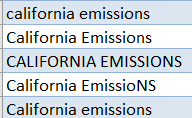
4. Qualifiers are low. The opposite of the example above, not having enough qualifiers can also hinder your efforts.
5. Fitment logic issues. This common mistake creates unnecessary overlap: failing to specify that a part is universal, or that a part is useful only from a certain date moving forward. A good example is looking at the same vehicle that might be both FWD and AWD. It’s the same car and part but two different fitments. The reason for the two fitments needs to be specified. Duplicate records is also defined as overlap if the fitments are the exact same.
6. Assets are missing. Sometimes, files may reference an asset such as an image or spec diagram but are missing. It could be that you referenced the asset in the wrong place, neglected to reference it at all, or there is a new asset and you failed to update the asset name when replacing it with an updated asset.
TLDR: No one’s data is perfect, and there’s always opportunity for improvement.
Thus, the Catalog Assessment Tool has been born!
The introduction of this new tool supports the Auto Care Association’s equipping Auto Care Data Standards subscribers with the ability to provide the best content available in the auto care industry, helping businesses to:
- remove duplicated communication and distribution efforts;
- save time and money
- lower supply chain costs;
- increase product introduction and speed to market;
- increase sales and operational efficiencies; and reduce returns.
How does it work?
Head over to autocarevip.com and login. The tool is free to use only if you’re a standards subscriber. Click on the Catalog Assessment tool from your dashboard.
Upload your ACES® and PIES™ files into the system. The system will run your files and kicks back an assessment for your files in just minutes – the fastest assessment available.
.png?Status=Temp&sfvrsn=b8722181_2)
For the ACES® assessment you will see:
- Database versions – are you using the latest content?
- Version of ACES® – Are you using the latest standard?
- Application count – Get a quick look at your coverage count;
- Fitment Logic Problems / Overlaps / Conflict coverage – See where your data may be confusing to sell your part, help detangle these issues with this tab.
- Qualifier usage – get a quick glance at your percentage of Qualifier usage;
- MfrLabel usage – What are you putting in the MfrLabel, the usage tab will give you a quick glance; and
- Notes – get a unique list of notes so that you can quickly review a count of the notes and see if these could be changed to a qualifier.
For the PIES™ assessment you will see:
- Database versions – are you using the latest content?
- Review unique attribute list – see which attributes are using the PAdb or could be; and
- Review segment coverage – how much content are you providing for each segment.
What is Auto Care doing with the data?
- Assessments are only seen by the submitter and Auto Care standards staff.
- Data is securely stored via our servers and properly discarded post-assessment.
- Auto Care will never transmit your data or share your content with competitors or trading partners.
- Auto Care will only utilize assessments of the data to:
- Benchmark the quality and quantity of catalog data;
- Continuously compile and analyze statics of reference codes usage and
- Publishing aggregated reference code usage for the industry.
We’re so excited to bring you the Catalog Assessment Tool in autocarevip to help the industry move towards cleaner content.
Questions about the tool? Email technology@autocare.org.
Setup a demo at Auto Care Bookings.


David Logan
Director, Digital Products

Tom Schiavo
Data Quality Manager

Milt Grimes
Lead ACES® Analyst

What the Tech? is a monthly blog, presented by the Auto Care Association Technology Team, covering topics related to the Data Standards.
More posts
Join the User Community in AutoCareVIP!
The Auto Care Vehicle Information Portal (VIP) serves as the single platform for all things data standards, including:
- Maintenance and Downloads
- Documentation and Best Practices
- Release Notes and Change Log
- Discussions
- Technology Standards Projects
- Database Content Projects
- Catalog Assessment Tool
- Service Provider Directory
- Events
Join us here
