
ACES® 5.0 and PIES® 8.0 are Ready for Industry Review!
It’s finally here! With the help of the industry user community and the Technology Standards Committee (TSC), new schemas for ACES®, PIES®, and their reference databases (VCdb, Qdb, PCdb, PAdb, Brand Table) are ready for a one-year industry review.
Below are the new schemas:
- ACES® 5.0
- PIES® 8.0
- VCdb 2.0
- Qdb 2.0
- PCdb 2.0
- PAdb 5.0
- Brand Table 2.0
This review period is a time for users to review, test, and implement these new versions into their systems before these versions become official. Additionally, users are asked to report any errors found in these new versions to technology@autocare.org.
These new versions will be implemented and become official versions on March 26, 2026.
For all details around what has change for ACES® 5.0 and PIES® 8.0, as well as the changes to their reference databases, click here.
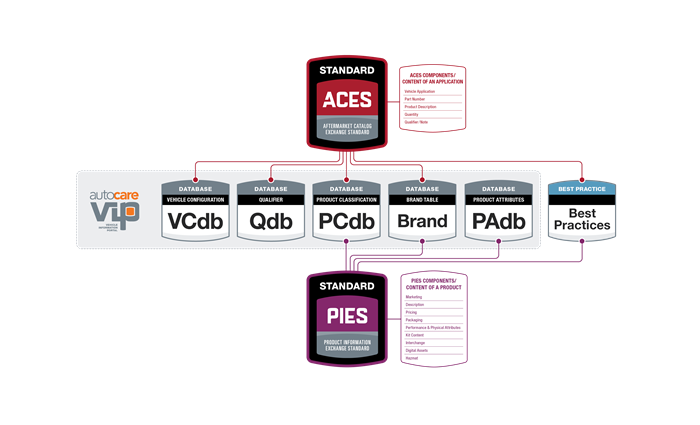
So What's New in ACES® 5.0?
ACES® 5.0 is a major schema version release. Changes include new functionality, the renaming and removing of specific xml elements and attributes, as well as modifications to xsd restrictions for specific elements and attributes. Below we will review the new functionality of ACES® 5.0 only.
For a detailed changes, download the ACES® 5.0 documentation here.
1. Communicating Diagram Digital Assets and Non-Diagram Digital Assets in the App Segment
In ACES® 4.2 and previous, the App segment allowed you to communicate a digital asset that applied to the part number and application. It only allowed you to communicate one digital asset per app and it was mainly designed for diagram digital assets, but users were using it for any digital asset type. In ACES® 5.0, you can continue to send a single diagram digital asset in the app segment using the new element <DiagramReference>. Additionally, you can now send one or multiple non-diagram digital assets in the app segment using the loopable element <AssetReference>. Having these two distinct elements allows users to send both types of digital assets appropriately and allows users to use the element <DiagramReference> as a qualifying element for the ACES® App record.
Below is an example of how this looks in ACES® 5.0
<App action="A" id="2">
<BaseVehicle id="2771"/>
<Qty>1</Qty>
<PartTerminology id="1896"/>
<Position id="22"/>
<PartNumber> BrandID=”ABCD” SubBrandID=”EFGH”>PR93160</PartNumber>
<References>
<DiagramReference AssetName="123" AssetItemRef="3" AssetItemOrder="1"/>
<AssetReference AssetName="456" AssetSequence="1"/>
<AssetReference AssetName="789" AssetSequence="2"/>
</References>
</App>
2. Communicating Multiple Asset Descriptions for a Digital Asset in the DigitalAsset Segment
In ACES® 4.2 and previous, users could only communicate a single asset description for a single digital asset in the DigitalAsset Segment. In ACES® 5.0, users can now send multiple asset descriptions for a single digital asset in the DigitalAsset Segment. This matches the functionality that PIES® currently offers for digital assets.
Below is an example of how this looks in ACES® 5.0
<DigitalFileInformation AssetName="456" action="A" LanguageCode="EN">
<FileName>abc.pdf</FileName>
<AssetDetailType>INS</AssetDetailType>
<FileType>PDF</FileType>
<FileSize>123456</FileSize>
<AssetDescription>High resolution image from brochure</AssetDescription>
<AssetDescriptions>
<Description action="a" DescriptionCode="ADT" LanguageCode="EN">This
is a description/title for an installation instruction PDF for display
purposes</Description>
<Description action="a" DescriptionCode="ASC"
LanguageCode="EN">This is associated comments for an installation
instruction PDF for display purposes</Description>
</AssetDescriptions>
<FilePath>\Mfg\xyz.jpg</FilePath>
<URI>http://www.mfg.com/Images/abc.pdf</URI>
<FileDateModified>2013-01-31</FileDateModified>
<EffectiveDate>2013-01-31</EffectiveDate>
<ExpirationDate>2013-12-31</ExpirationDate>
<Country>US</Country>
</DigitalFileInformation>
3. Communicating Multiple Languages for MFRLabel and Qualifier Parameters
In ACES® 4.2 and previous, the App segment only allowed a user to communicate a MFRLabel in one language. In ACES® 5.0, users can now communicate MFRLabels in different languages. This now means the MFRLabel element can repeat to allow for multiple languages to be communicated for a MFRLabel.
Additionally, in ACES® 4.2 and previous, the App and Asset segments only allowed users to communicate Qualifier Parameters in one language. In ACES® 5.0, users can now communicate Qualifier Parameters in different languages.
Below is an example of how this looks in ACES® 5.0
<App action="A" id="5">
<BaseVehicle id="2771"/>
<EngineBase id="391"/>
<EngineVIN id="18"/>
<Qual id="3058">
<param value="Heavy Duty" lang=“en”/>
<param value="Servicio Pesado" lang=“es”/>
<text>without Heavy Duty Package</text>
</Qual>
<Qty>1</Qty>
<PartTerminology id="4188"/>
<MFRLabel lang= “en”>Premium Heavy Duty Brake Caliper</MFRLabel>
<MFRLabel lang= “es”> Pinza de Freno Premium de Alta Resistencia </MFRLabel>
<PartNumber> BrandID=”ABCD” SubBrandID=”EFGH”>SS769</PartNumber>
</App>
So What's New in PIES® 8.0
PIES® 8.0 is a major schema version release. Changes include new functionality, the renaming and removing of specific xml elements and attributes, as well as modifications to xsd restrictions for specific elements and attributes. Below we will review the new functionality of PIES® 8.0 only.
For a detailed changes, download the PIES® 8.0 documentation here.
1. Digital Asset File Hashing and Asset Record Sequencing for Digital Asset Segments
In PIES® 8.0, users can now send a file hash for a digital asset communicated in the Digital Asset Sub-Segment of Market Copy Segment (MKDA) and Digital Asset (ASST) Segment using the element <FileHash>. Only a single file hash type, such as “MD5”, can be communicated within the digital asset segments through an attribute “FileHashType” of the element <DigitalAssets>. For a list of FileHashTypes, refer to the PIES® Coded Values tables in the Product Classification database (PCdb).
Additionally, in the Digital Asset Sub-Segment of Market Copy Segment (MKDA) and the Digital Asset (ASST) Segment, users can now communicate the logical sequence/order of a record for display purposes through the element <AssetSequence>.
Below is an example of how this looks in PIES® 8.0
<DigitalAssets FileHashType=”MD5”>
<DigitalFileInformation MaintenanceType="A" AssetID="xyz_fro" LanguageCode="EN">
<FileName>zzzn_fro.jpg</FileName>
<AssetType>P04</AssetType>
<AssetType>P04</AssetType>
<FileType>JPG</FileType>
<Representation>A</Representation>
<FileHash>8157C9BFB1E42DEB40EC23E2E83FAA06</FileHash>
<Resolution>72</Resolution>
<ColorMode>RGB</ColorMode>
<OrientationView>FRO</OrientationView>
<AssetDescriptions>
<Description MaintenceType=”A” DescriptionCode=”ADT”
LanguageCode=”EN”>This is the description text</Description>
<AssetDescriptions/>
<AssetSequence>1</AssetSequence>
</DigitalFileInformation>
<DigitalFileInformation MaintenanceType="A" AssetID="xyz_bac" LanguageCode="EN">
<FileName>zzzn_bot.jpg</FileName>
<AssetType>P01</AssetType>
<FileType>JPG</FileType>
<Representation>A</Representation>
<FileHash>8157C9BFB1E42DEB40EC23E2E83FAA07</FileHash>
<Resolution>72</Resolution>
<ColorMode>RGB</ColorMode>
<OrientationView>BOT</OrientationView>
<AssetDescriptions>
<Description MaintenceType=”A” DescriptionCode=”ADT”
LanguageCode=”EN”>This is the description text</Description>
<AssetDescriptions/>
<AssetSequence>2</AssetSequence>
</DigitalFileInformation>
</DigitalAssets>2. Communicating Multiple Packages for a Single Item Pack Level
In the Package Segment (PACK) users can now communicate that an item for single package level is packed/shipped in multiple packages, using the element <MultiPackageNumber> and its attribute “MultiPackageTotal”. Below is an example of how this looks in PIES® 8.0<Packages>
<Package MaintenanceType="A">
<PackageLevelGTIN>50055555000001</PackageLevelGTIN>
<PackageBarCodeCharacters>00555550000P01</PackageBarCodeCharacters>
<PackageUOM>EA</PackageUOM>
<MultiPackageNumber MultiPackageTotal=”2”>1</MultiPackageNumber>
<QuantityofEaches>1</QuantityofEaches>
<InnerQuantity InnerQuantityUOM=”EA”>1</InnerQuantity>
<Orderable>Y</Orderable>
<Weights UOM=" PG">
<Weight>8.9999</Weight>
<DimensionalWeight>.33</DimensionalWeight>
</Weights>
<WeightVariance>2.5</WeightVariance>
<StackingFactor>5</StackingFactor>
</Package>
<Package MaintenanceType="A">
<PackageLevelGTIN>50055555000002</PackageLevelGTIN>
<PackageBarCodeCharacters>00555550000P02</PackageBarCodeCharacters>
<PackageUOM>EA</PackageUOM>
<MultiPackageNumber MultiPackageTotal=”2”>2</MultiPackageNumber>
<QuantityofEaches>1</QuantityofEaches>
<InnerQuantity InnerQuantityUOM=”EA”>1</InnerQuantity>
<Orderable>Y</Orderable>
<Weights UOM=" PG">
<Weight>16.9999</Weight>
<DimensionalWeight>.66</DimensionalWeight>
</Weights>
<WeightVariance>2.5</WeightVariance>
<StackingFactor>5</StackingFactor>
</Package>
</Packages>
So What’s New in the ACES® and PIES® Reference Databases?
Most of the changes that were made to the reference databases (VCdb, Qdb, PCdb, PAdb, and Brand Table) include:- The renaming of table and field names to align with naming convention rules
- The removal old unused/maintained tables and fields
- The addition of new tables and fields.
- The addition of schema versioning has been added to the databases, in the table “Version” for published formats of the databases. This allows machines to understand when changes are made to the structure of the database, including table and field name changes. Below shows what the new database version numbers will be with this release.
- VCdb - 2.0
- Qdb - 2.0
- PCdb - 2.0
- PAdb - 5.0
- Brand Table - 2.0
For specific changes to each database, download their documentation here.

Welcome to the new YANG Effect! Your one-stop quarterly newsletter for all things Automotive Aftermarket contributed to and written by under-40 industry professionals.
More posts

Market Insights with Mike is a series presented by the Auto Care Association's Director of Market Intelligence, Mike Chung, that is dedicated to analyzing market-influencing trends as they happen and their potential effects on your business and the auto care industry.
More posts
